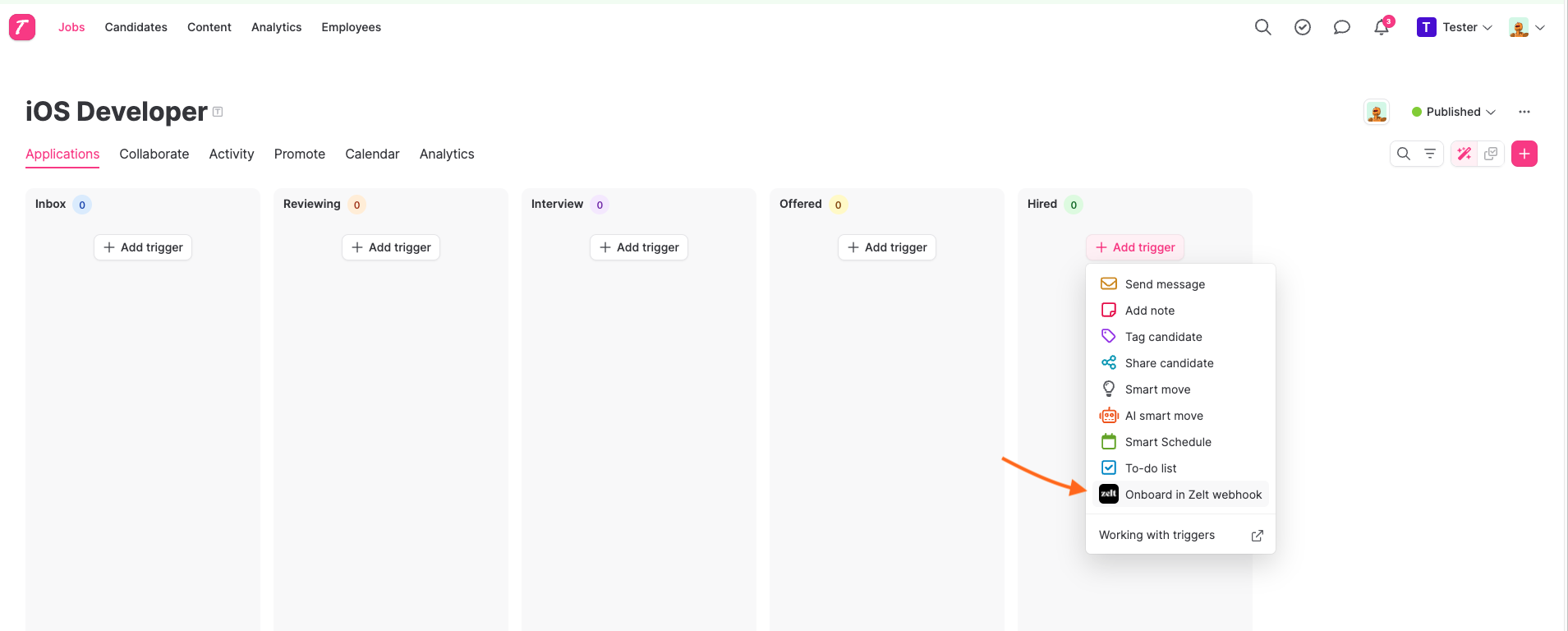Integration for Teamtailor
Effective onboarding of new joiners is crucial for improving retention rates, accelerating time to productivity, increasing employee engagement, strengthening employer brand, and reducing costs. Therefore, it is essential for a company to pay a lot of attention to the onboarding process.
Integrating an ATS (Applicant Tracking System) app like Teamtailor with Zelt can streamline the employee onboarding process and make it more efficient. Teamtailor allows companies to attract the best talent with an easy to build career site, grow the talent pool and manage multiple hiring processes, all in one ATS.
Benefits of integrating Teamtailor and Zelt include:
- Streamlining the hiring process, making it more efficient.
- Automating the onboarding process, ensuring that all essential information is collected in time for the employee’s start date.
- Improving data security by avoiding the use of email to collect confidential information.
- Reducing administrative burden by automating the onboarding process.

Once the candidate is moved to the “Hired” state in Teamtailor, Zelt will automatically push the new joiner to a fully customised onboarding flow to collect essential information such as tax information, configure access to workplace apps, and collect personal information. This integration ensures that information is collected in a secure and confidential manner, avoiding any security risks.
Steps to Integrate Teamtailor with Zelt
Simple integration: List Hired candidates in Zelt
Step 1: Retrieve the API Key
First of all, you need to retrieve the API key from your Teamtailor account and provide it in Zelt app integration settings. The API key is a unique identifier that allows your ATS app to communicate with Zelt. To get the API key, log in to your Teamtailor account, go to “Integrations” and click on “API keys.” Create a new key and copy the value to your clipboard.
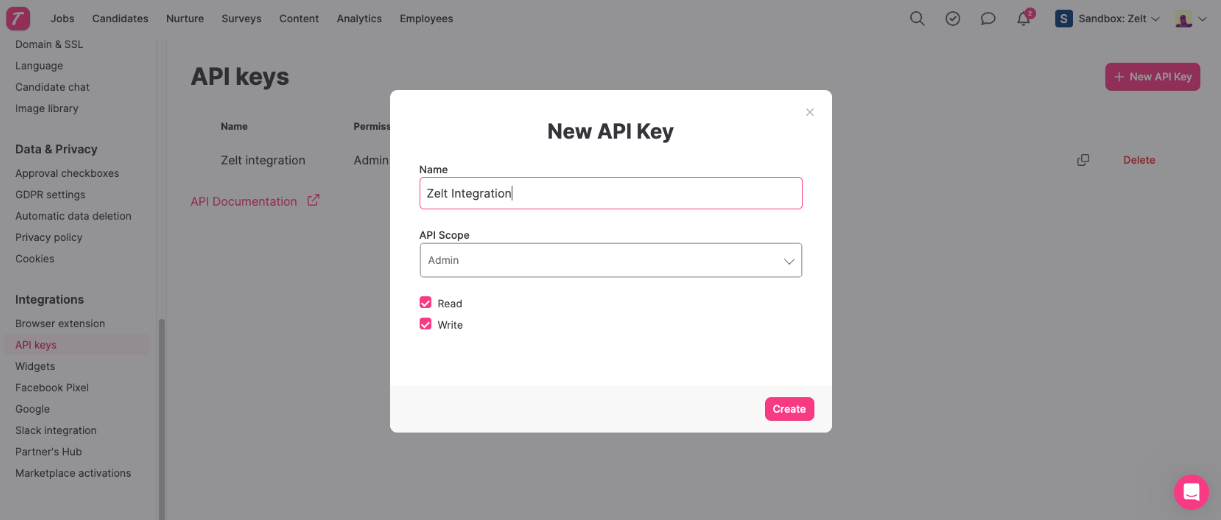
Step 2: Add the API key in Zelt
The next step is to add the code to the Teamtailor app in Zelt. To add the code, log in to your Zelt account, go to “Apps” and choose “Teamtailor”. Click connect and enter your API key into the required field. Note that you will see your company ID here. This will be required to further integrate your Teamtailor account and Zelt.
This integration will allow you to create accounts for hiring managers in Teamtailor and also list all hired candidates from your active jobs. You can now initiate onboarding for those successful hires in Zelt.
Automating onboarding with Teamtailor
Step 1: Activate Zelt in Marketplace activations
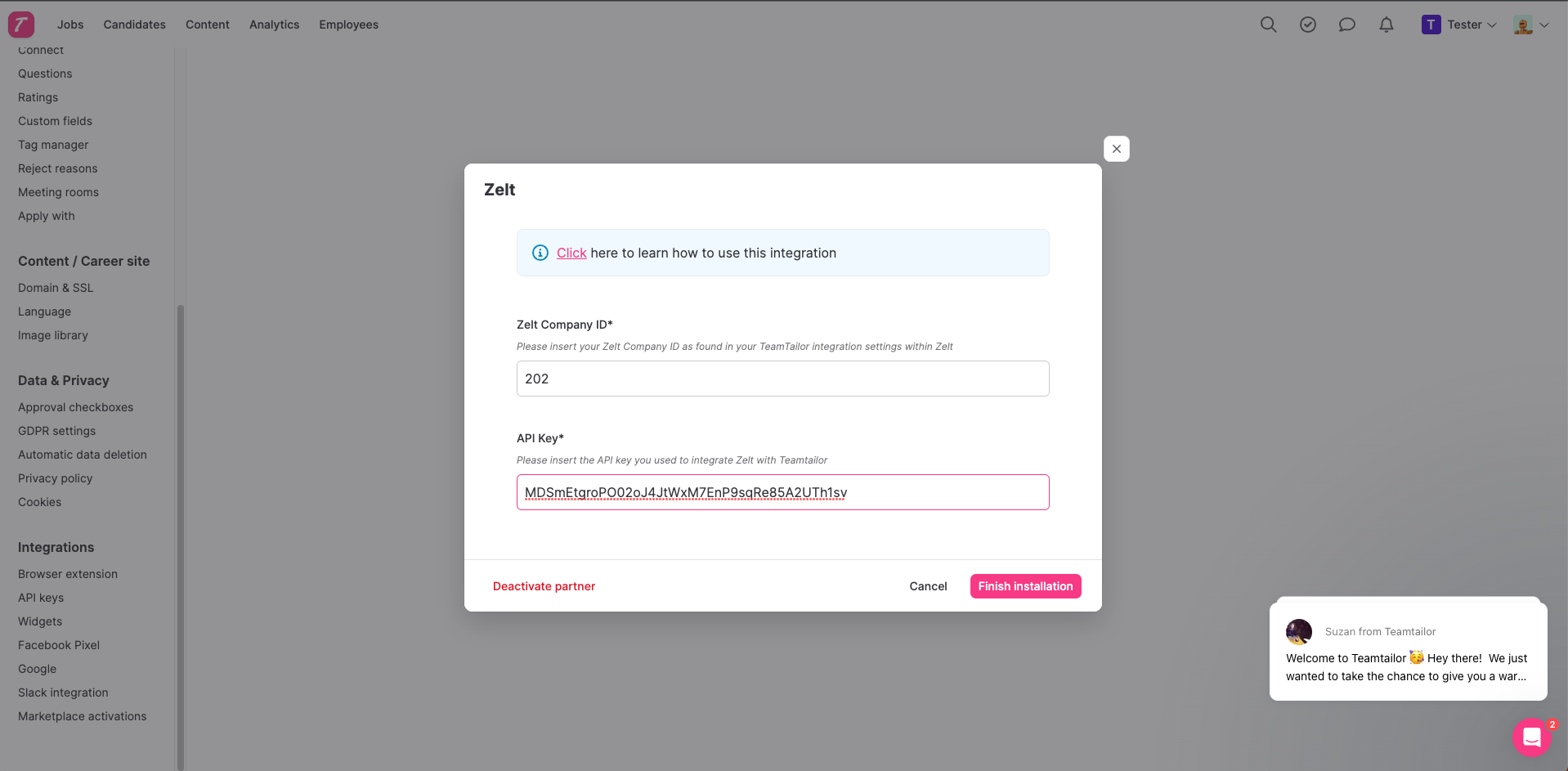
Go to your Teamtailor account and click on Marketplace activations. Select Zelt and add the Zelt Company ID. This you can find in the Teamtailor app in Zelt. Use the same API key you have used to connect to Zelt initially.
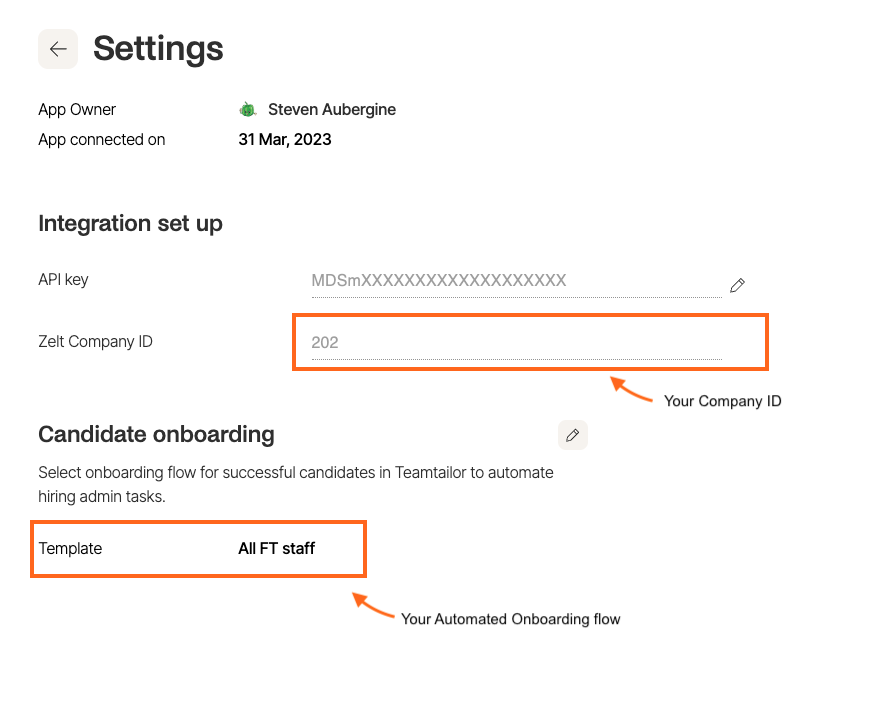
Step 2: Activate Triggers in your Teamtailor account
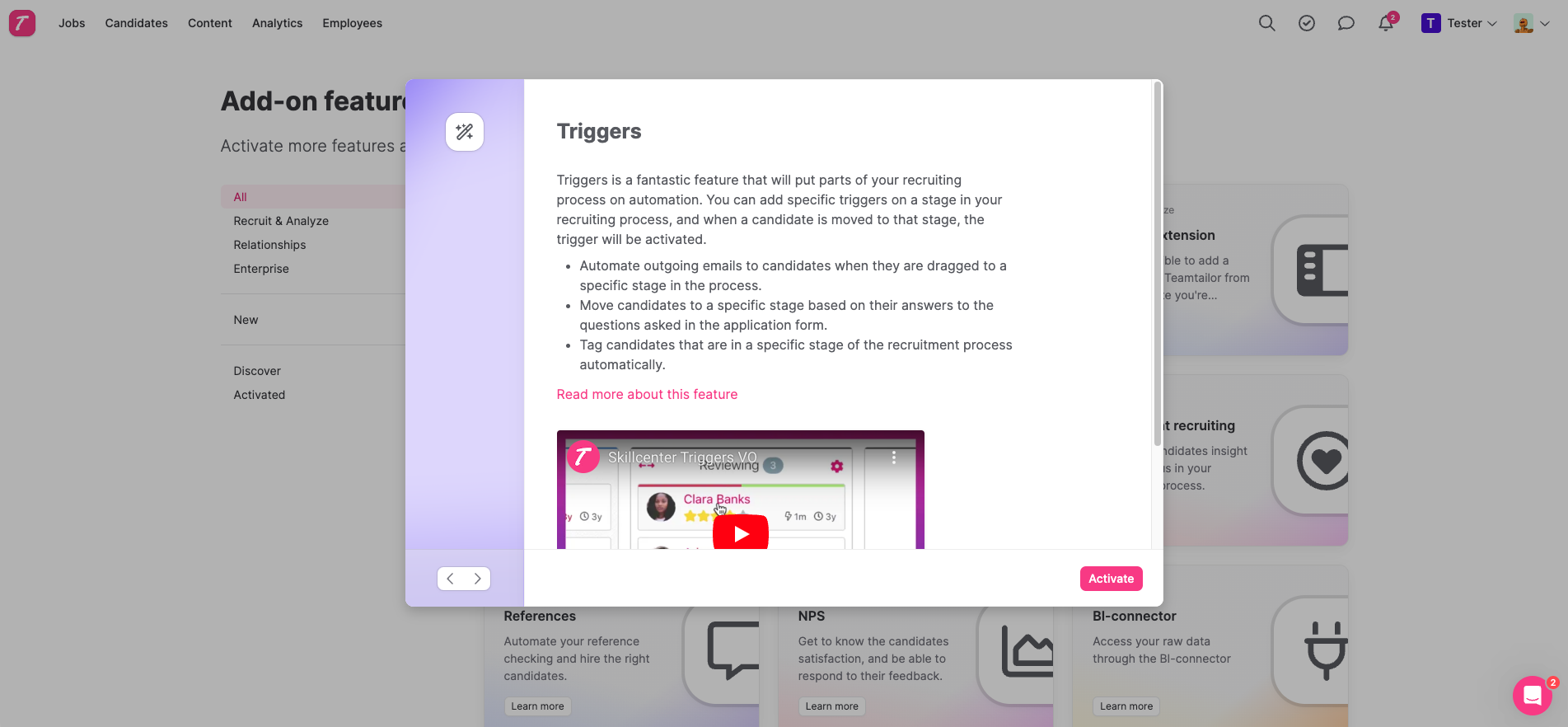
Triggers will allow you to plug Zelt into your hiring flow and start onboarding automatically once you’ve placed the candidate into Hired. Once activated, head over to the job posting and add “Onboard in Zelt webhook”.