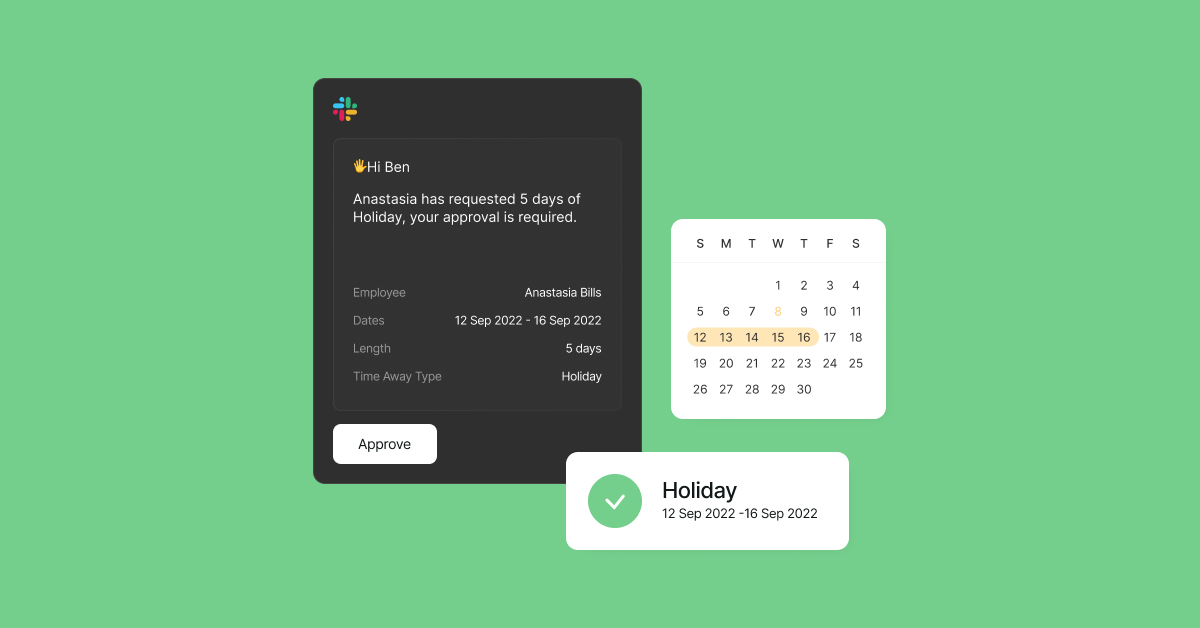Keep track of team birthdays and holidays in Google calendar
Work days can get busy and important events can often be forgotten. Synchronise Zelt with your Google calendar and see birthdays, work anniversaries, and holidays in one place and always be on top of important events.
Quick set up
Zelt calendar can be synchronised to your Google calendar in seconds. First, an admin of your existing Google Workspace account needs to connect the company’s Google Workspace to Zelt. See how to connect Google here. Then simply go into your calendar app on Zelt, click on Subscribe and that’s it!
Top Tip
If you have multiple domains in your Google Workspace account – select which one Zelt should use to create the calendar for.
Instant events synchronisation
Whenever a new event is added in Zelt (a new joiner’s first day), it will appear directly into your Google Calendar, no extra set up needed.
You always have the possibility to resynchronise the Zelt Calendar with your Google Calendar directly from the app, by clicking the re-synch button in the Calendar app.