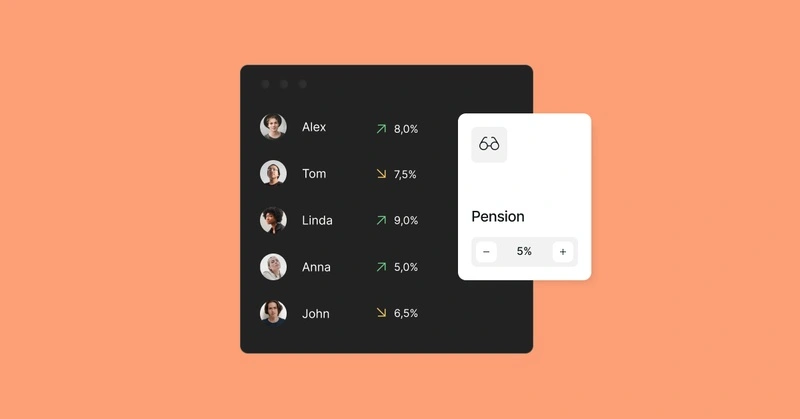Work Hours Calculator | Free Time Sheet Calculator
Time tracking plays an important role in every business and organization. Sometimes it is very difficult to track working hours accurately for both employers and employees. For example, it is time-consuming and makes the chance of mistake when you manually calculate your daily work hours.
Most of the people overlook the breaks that cause payroll errors. You can use our work hours calculator to calculate daily working hours accurately, and it will help you to not get tired of endlessly shuffling pieces of paper and time cards. With this tool you can calculate your total shift hours by just providing the start time, end time, and break.
| Day | Start Time | End Time | Break (mins) | Total Hours |
|---|---|---|---|---|
| Mon | ||||
| Tue | ||||
| Wed | ||||
| Thu | ||||
| Fri | ||||
| Sat | ||||
| Sun | ||||
| Total Weekly Hours | 0h 0m | |||
|
Hourly Rate Contracted Hours Overtime Multiplier |
£ h x |
£0.00 £0.00 |
||
| Total Weekly Pay | £0.00 | |||
You can use this calculator for your weekly and monthly time tracking. It will help you to easily manage your payroll calculations and salary without any confusion and keep track of your working hours which makes it easier for HR and payroll to do their job, so there are fewer mistakes.
How can I calculate my working hours?
To calculate your working hours, you must know about the following things:
- Start Time – when you started work
- End Time – when you ended work
- Break Duration – How long you take a break
By just entering your start time, end time, and break time in our working hour calculator, you can easily calculate your total work hours for the week.
This tool is useful for both part-time and full-time employees which helps them to keep track of the total hours they worked and ensures compliance with working time regulations.
Use our simple hours calculator if you only want to calculate the time between two times.
Calculating working time hours for part-time employees
Working hours are often low for part-time workers, but there is not a specific number of work hours that makes a person part-time. However, a full-time worker normally works around 35 hours per week. You can use the same formula of start time, end time, and breaks to calculate the schedule for a part-time employee to track time and make fair payment daily or weekly.
Calculating rest breaks
Taking breaks while working is also important for preventing exhaustion and for mind freshness. Workers legally have the right to take one uninterrupted 20-minute rest break if they work more than 6 hours a day.
While managing timesheets and payroll, it is important to subtract the breaks. For example, if you have worked 9:00 AM to 5:00 PM and take a 30-minute lunch break, then your effective work hours will be:
8 hours - 30 minutes = 7.5 hours
Our calculator considers this when you add value in the “Break Time (in minutes)” field.
Hours Between Two Dates
If you have to calculate the work hours between two dates, for example, between Monday and Friday, then you have to take the total of every working day. You can use the calculator to make the final total by estimating the total shift hours of each day.
What are my maximum working hours?
In most of the countries, the maximum working hours are up to 40 to 48 hours per week. If an employee works more than that, then it will be counted as overtime. In the UK, the maximum work hours are 48 hours per week under the working time directive. Employers have to follow this legally.
How to convert hh:mm digital time to decimal hours?
Employers typically use decimal hours for calculating work week pay, especially when tracking employee hours or managing payroll in a work week timesheet.
Let’s take an example of an employee who worked 31:15, 31 hours and 15 minutes, and wants to calculate the total pay. You have to convert the hh:mm time of 31:15 to decimal hours.
Converting from Minutes to Decimal Hours
To convert minutes into decimal hours, divide the minutes by 60. For example:
Convert 15 minutes to decimal hours:
15 ÷ 60 = 0.25
Add to the whole hours:
31 + 0.25 = 31.25 hours
So, 31 hours and 15 minutes = 31.25 decimal hours
You can now multiply 31.25 by your hourly rate to get your total pay before taxes.

What is a Timesheet?
Timesheet is a record in which an employee keeps information about start time and end time. It records details like:
- Start Time
- End Time
- Break Time
- Total Hours Worked
It includes all of these above details. Timesheet is useful for HR or an employer to calculate the salary accurately. It also helps you to make fair payments when you have irregular or part-time employees.
You can manage your payroll process more accurately and quickly by using Zelt’s timesheet calculator.
Simplify HR with Our Time Calculator
It is a very useful tool, especially for HR departments because it not only tracks the work hours of employees but also monitors the productivity and attendance. Many UK HR software like Zelt, track work hours and give accurate calculations so you can track everything in one platform.
That said, manual calculations might cause mistakes, using a working hours calculator you can track your salary, overtime and breaks more accurately by preventing payroll errors. If you prefer ready-made formats for tracking shifts, you can also use free timesheet templates. They help organise weekly hours more neatly and make it easier to maintain accurate records.
Conclusion
Whether you are a part-time employee or a full-time one, tracking hours is essential for both. Our work hour calculator helps you to easily track your working hours more accurately and easily. From start time to end time and breaks all available at one place. Make your payroll process easy and avoid getting tired of endlessly shuffling pieces of paper and time cards by using our calculator today.
Frequently Asked Questions
What is a work time hours calculator?
Work time hours calculator is a tool for calculating the total working hours of a day or a week, it is useful for both employer and employee to keep track of work hours and prevent payroll errors by streamlining the process.
How many hours have i worked?
Work hours can be calculated by subtracting the start time from end time, adjusting the break time and converting minutes to decimals.
How many hours is the average UK working week
According to the latest data from the Office of National Statistics, the average working hours of full-time workers in the UK is 36.7 hours.
Should I include my lunch break in my working hours?
You have to include your lunch breaks in working hours schedule but it depends on the company’s policy whether it will be paid or unpaid.
Can I track overtime with this work shift time calculator?
Yes, a person who works hourly can use this calculator to track overtime accurately.