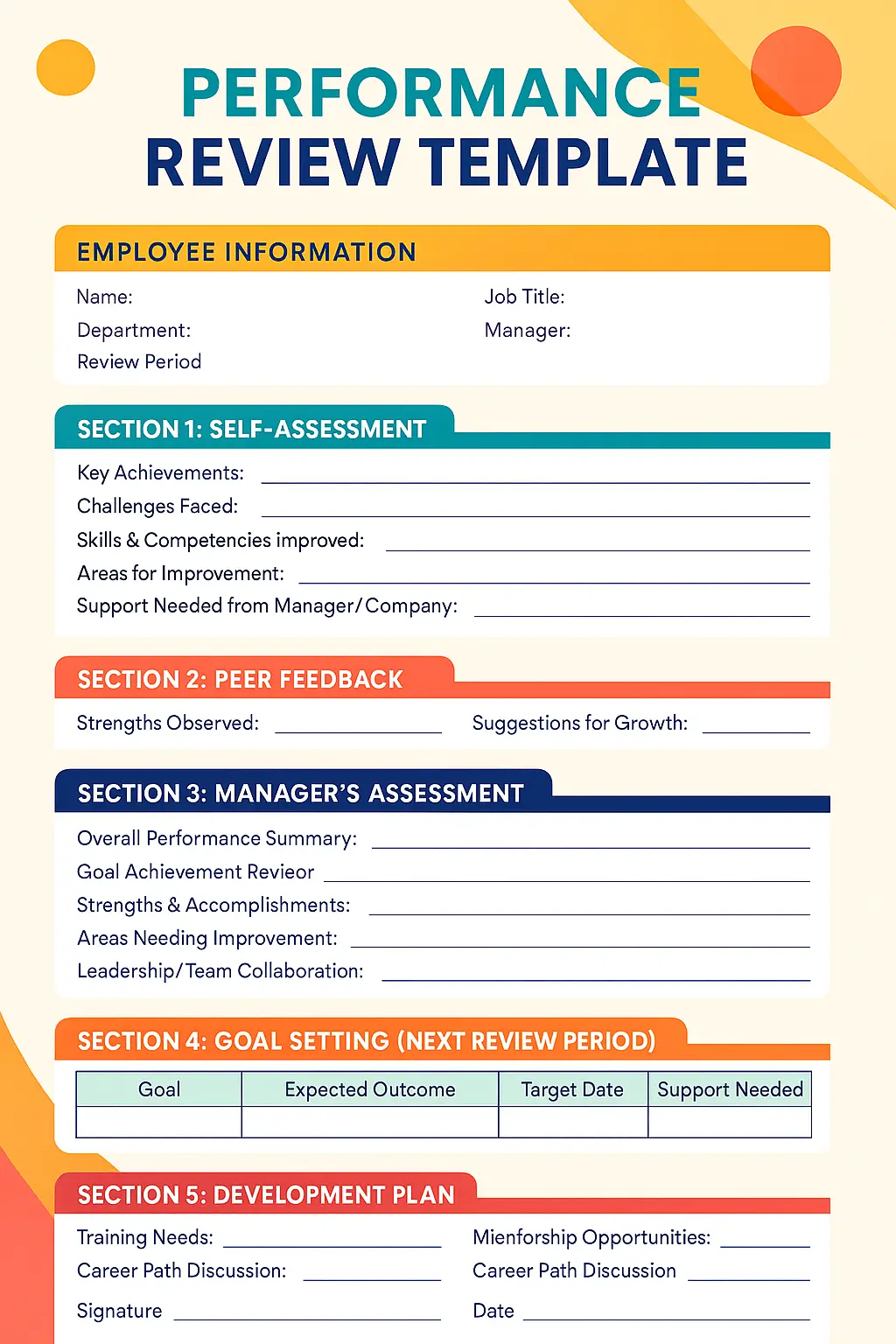One-on-One Meeting Template: Free Download
Sometimes, you miss some important points while running a one on one meeting. You have to spend extra time deciding what to discuss next. This way, meetings become unproductive and without proper documentation of progress they also become time-consuming.
To save your time, you can use a one-on-one meeting template. It makes the feedback quality better and helps you to never miss important points. This way, every employee has a fair and focused discussion. Download the 1-on-1 meeting template below to make your one-on-one meetings more productive and save time.
See Zelt in Action
Discover how Zelt makes managing performance easy and effective.
What is a One-on-One Meeting Template
A one-on-one meeting template is a pre-designed document that helps managers run effective meetings with employees. It includes sections to record every important thing including check-ins, goals, action items and notes. Using a template ensures that each meeting is structured and consistent. Employees know what to expect and managers can focus on guidance and feedback rather than remembering every detail.
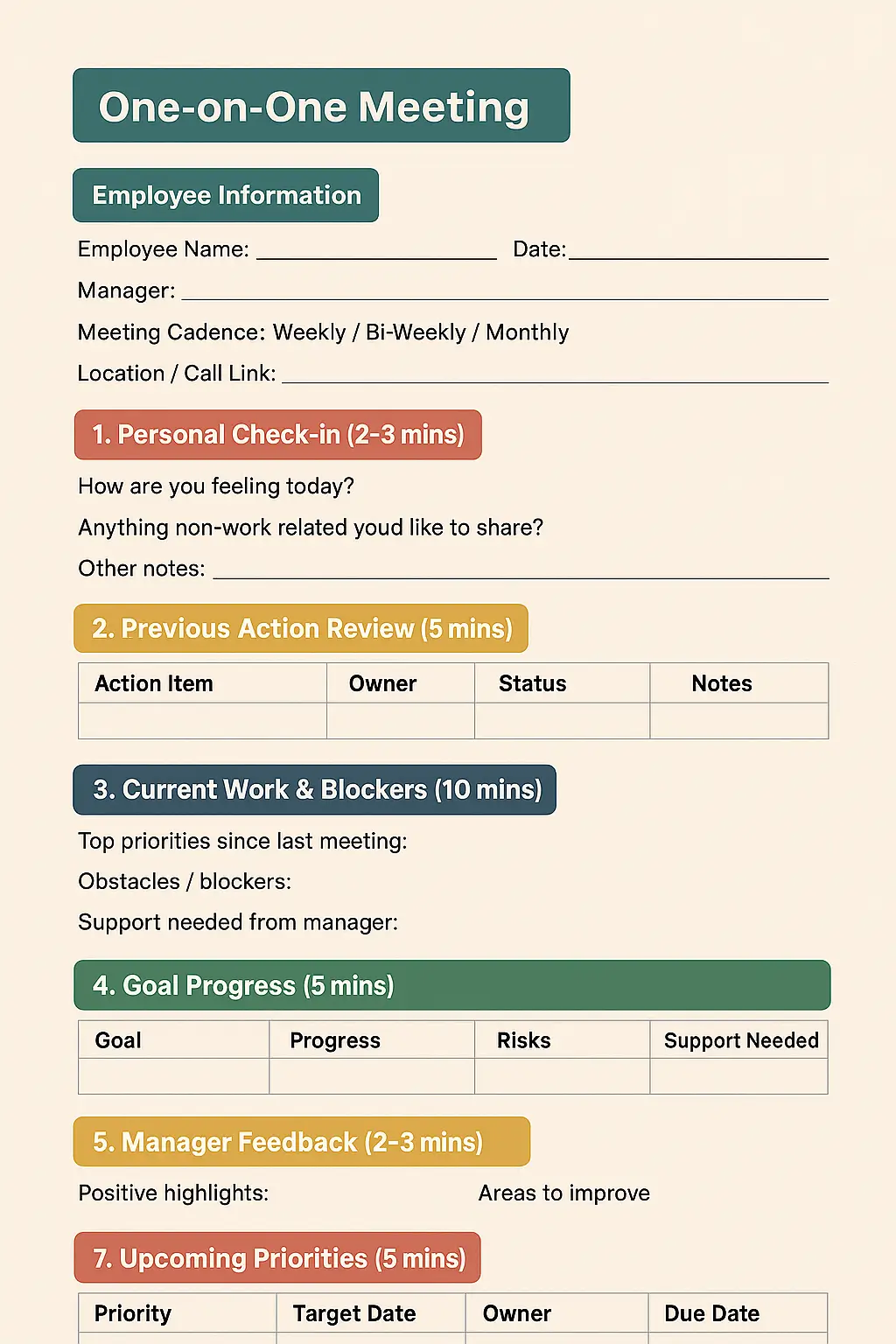
Why Use a One-on-One Template?
You can make your meetings more organized by using a one-on-one template. Also, you don’t need to write a new document every time. It gives you a clear structure so you can cover all important topics without forgetting anything.
A template also makes follow-ups simple. You can note tasks during the meeting, assign who will do them, and check progress next time. At last, this helps both managers and employees stay aligned and focused.
Here are some reasons why a one-on-one template helps:
- It keeps every meeting consistent and organised
- You never miss key discussion points
- Tasks and responsibilities are clear
- Follow-ups become easier to track
- It saves time for managers
- Employees know what to expect in every meeting
- It improves communication and trust
- Obviously, it makes meetings more productive
When you use the same structure every week, you build a habit of checking progress and solving problems faster. With this simple tool, managers can guide their teams better and employees can share ideas confidently.
What Makes a Good 1-on-1 Meeting Template?
A good 1-on-1 meeting framework works best when it is digital and structured like in Microsoft Word, Excel or Google Sheets, so action items stay clear and progress remains visible A strong template has four essential features:
- Simple Layout: The template should be easy to navigate. Sections are clearly labeled and easy to fill out. Managers can quickly note information during the meeting without confusion.
- Clear Action Items: Every meeting should track responsibilities and deadlines. Action items make it easy for both the manager and employee to know what needs to happen next.
- Notes Section: A place to capture discussion points, ideas, concerns, or highlights from the meeting. This helps managers track progress over time.
- Follow-up Space: Record outcomes and next steps. This section ensures accountability and helps prepare for future meetings.
For a complete understanding of how to run effective meetings, check out our One-on-One Meeting Guide for tips, best practices, and examples.
Sections Included in the One on One Template
Our templates include key sections that cover all aspects of a productive one-on-one meeting.
- Check-in: Start the meeting by noting the employee’s current mood, immediate updates, or important news. This helps managers understand how the employee is feeling.
- Goals: Document short-term and long-term goals. This keeps the meeting focused on progress and development.
- Action Items: Record tasks, responsibilities, and deadlines. Assign owners to ensure accountability.
- Notes: Capture important discussion points. Include feedback, questions, and ideas to reference later.
Each section can be adjusted depending on the type of meeting and employee role.
1-on-1 Meeting Template Examples
There are different types of one-on-one meetings and each one has its own purpose. Because of that, your questions and sections should match the goal of the meeting. Below are some common template examples you can use depending on the situation.
First 1-on-1 Meeting Template
Your first meeting with a new employee is all about getting to know them and helping them settle in. This template starts with a simple check-in and asks how they are feeling about the role. You can talk about short-term goals, expectations and any help they might need. This sets a positive base for future meetings.
Weekly Check-In Template
Weekly meetings focus on ongoing work, blockers and quick updates. This template lets you review action items, discuss any issues and check goal progress. You can also write down short notes about feedback and upcoming tasks. Using the same template every week makes it easier to see patterns over time.
Monthly Coaching Template
Monthly meetings are great for growth and improvement. This template helps you talk about skills, learning plans and feedback. You can add goals that you want to achieve over the next few weeks and track them. It is perfect for coaching conversations when you want to support long-term development.
For structured feedback during coaching or career growth meetings, you can also use our Performance Review Template to guide discussions and track progress.
Career Growth Template
Career growth meetings help employees talk about their future plans. This template includes space for long-term goals, skills they want to learn and training options. You can also record possible career paths and resources that can help. It makes employees feel supported and shows them a clear path forward.
OKR Progress Template
OKR meetings focus on Objectives and Key Results. This template helps you review each objective, track progress and note any problems. Action items are written clearly so both sides stay focused on the right priorities. It keeps everyone aligned even during busy times.
New Hire Onboarding Template
In the first few weeks, new employees need extra support. This template includes a check-in about training, tools and company resources. You can also set simple starting goals and answer questions. It helps new hires feel guided and welcomed from day one.
Salary / Compensation Template
This template is used when talking about pay or benefits. You can note expectations, explain policies, and write down any next steps. There is also space for private notes that only the manager should see. It keeps sensitive details organised and safe.
After 90 Days Template
After the first three months, you can use this template to review overall performance. You can record achievements, feedback and new goals for the next period. It gives a simple summary of how the employee has done so far.
Remote Employee Template
Remote meetings need extra attention because employees are not working in the office. This template checks communication, remote challenges and wellbeing. Action items and priorities are written clearly to avoid confusion. It keeps everyone aligned even when working from different locations.
Why it matters
Using the right template helps you stay focused, ask better questions and track progress easily. Your meetings feel more productive and fair for everyone.
1-on-1 Template Customization Tips
Your 1-on-1 Meeting Template can be easily adjusted for different meetings and employees. Here’s how to make it work best:
1. Employee Information
- Set the meeting cadence: weekly, bi-weekly, or monthly.
- Add the location or call link. For remote employees, confirm the virtual link.
2. Personal Check-In
- Ask about mood, wellbeing, or any non-work updates.
- For first meetings, ask how they are settling in.
3. Previous Action Review
- Track past action items, owners, and status.
- Use this to see what’s done and what needs follow-up.
4. Current Work & Blockers
- List top priorities and obstacles.
- Ask what support the employee needs from you.
5. Goal Progress
- Review short-term and long-term goals.
- Note progress, risks, and help needed.
6. Growth & Development
- Discuss skills to focus on and learning opportunities.
- Add notes on training or mentoring needed.
7. Manager Feedback
- Record positive highlights and areas to improve.
- Keep feedback clear and specific.
8. Upcoming Priorities
- Track upcoming tasks, deadlines, and owners.
- Link this to previous action items for follow-up.
9. Action Items (Next Steps)
- Assign each task to a person with a due date.
- This keeps follow-ups clear and ensures accountability.
10. Discussion Topics
- Add extra topics or questions that do not fit other sections.
- Record notes and outcomes for each topic.
11. Employee Questions / Concerns
- Keep space for any questions or challenges from the employee.
- Encourage open discussion.
12. Confidential Notes (Manager-only)
- Record sensitive feedback, observations, or coaching points.
- Only the manager should access this section.
Pro Tips:
- Adjust questions for the type of meeting: first meeting, weekly check-in, or coaching.
- Use simple tables and headings to make it easy to fill out.
- Digital templates can include checkboxes or formulas; PDFs or Word are best for notes.
If you’re using digital tools, you can integrate your templates with performance management system. This allows you to set reminders for follow-ups, automatically record completed tasks, and generate insights from previous meetings. It’s a practical way to save time and make one-on-ones more effective.
Conclusion
These one on one meetings are not just to get weekly updates about how you can make your team more productive by finding the areas to improve and setting up clear goals. When you track the process in every meeting, it helps you to get more constructive results.
You can use the one on one template we have provided in this article to make your meetings more structured. You can track easily what is going on, what they did, and what to do next by following the template. For even greater efficiency, integrate your template with HR management software like Zelt to automatically track tasks, progress, and outcomes.
Frequently Asked Questions
Should employees get a copy?
Yes, sharing a copy keeps employees informed and accountable.
How often should I update it?
Update the template when you add new sections or your meeting process changes.
Should notes be saved long-term?
Yes, keeping historical notes helps track progress and identify trends.